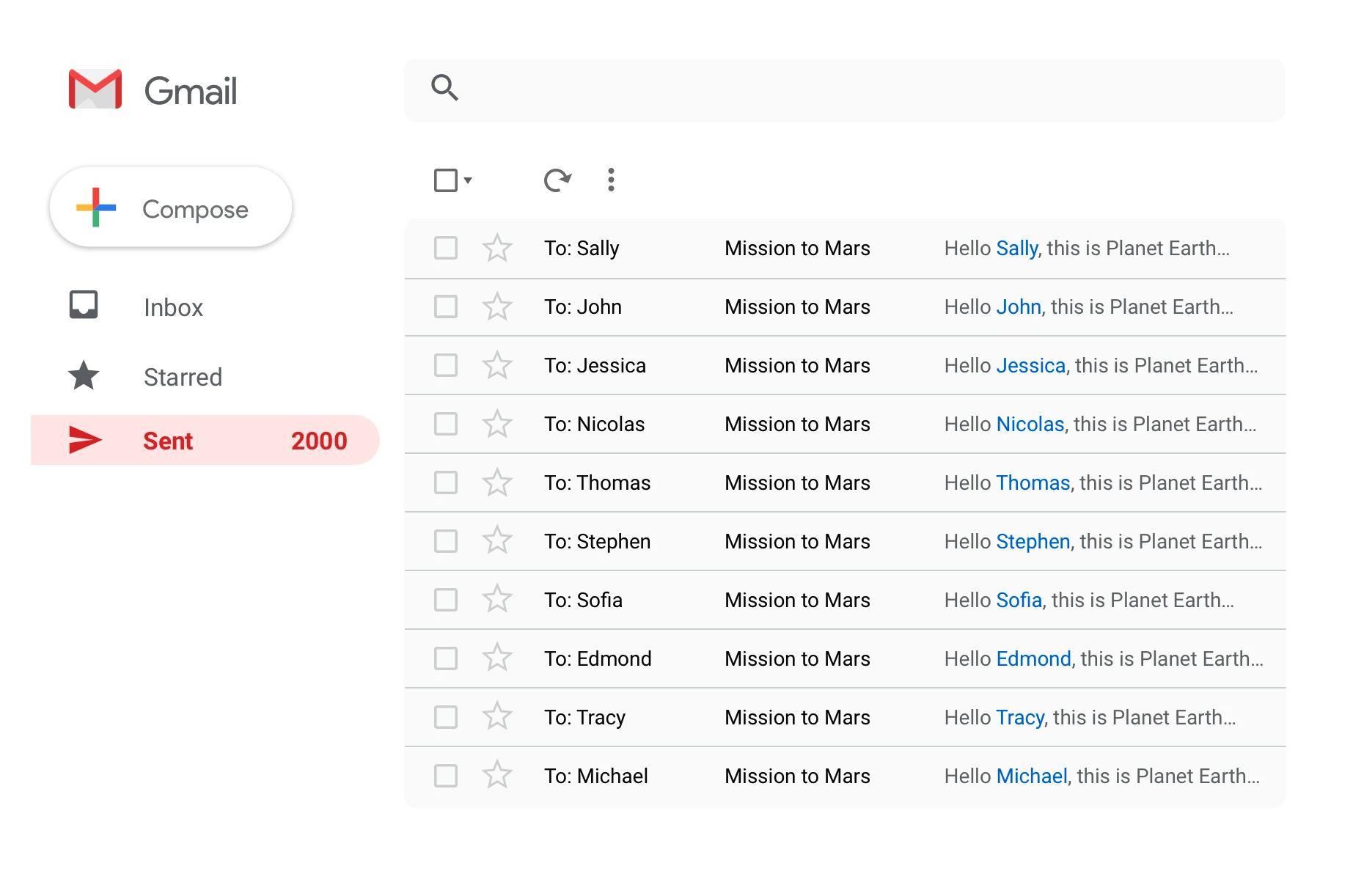
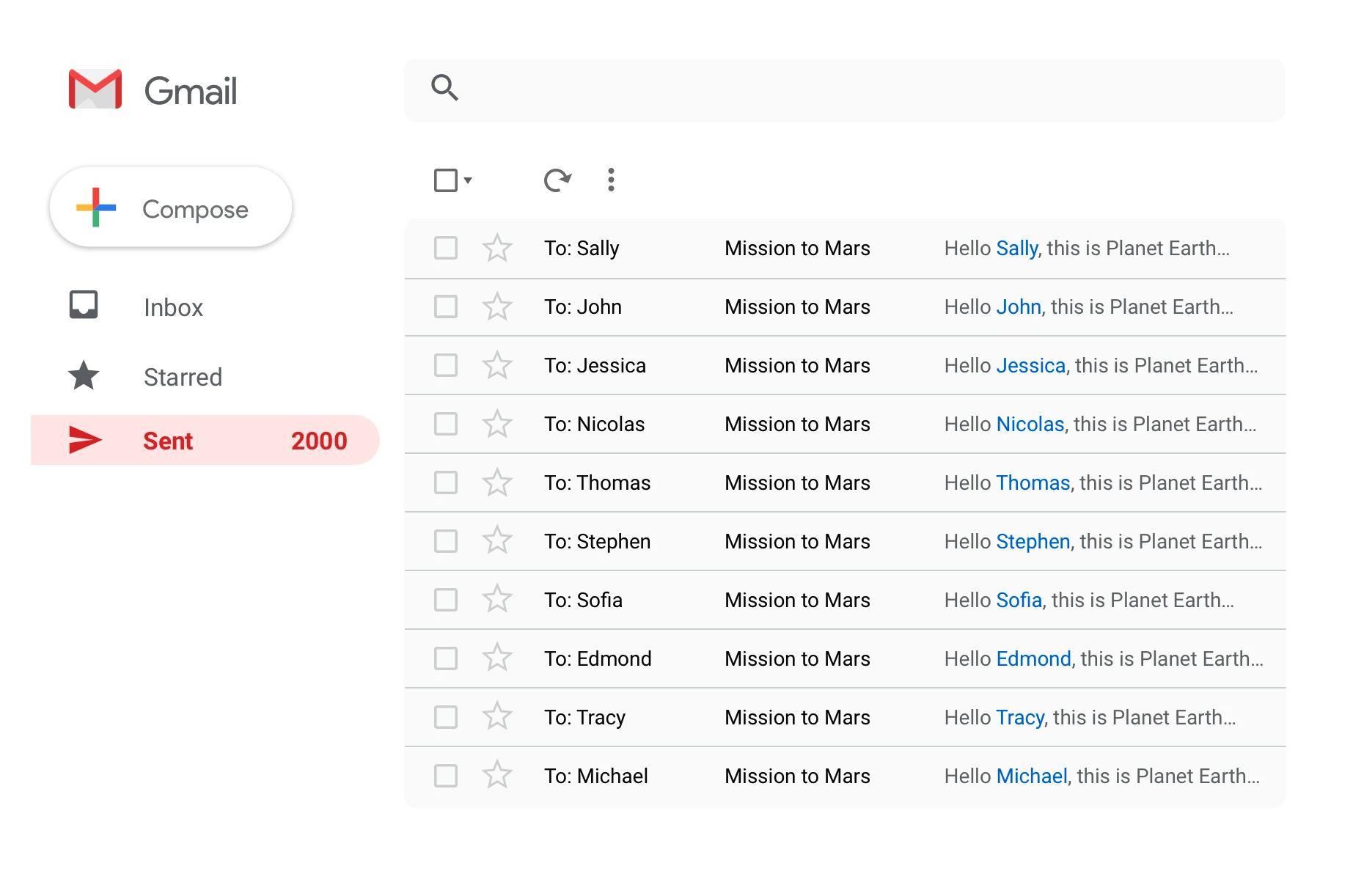
Harnessing the world’s leading email provider to send simple, free and privacy-friendly mail merge in Gmail.
Save time sending emails with Gmail
Send personalized mass emails easily
Improve your email deliverability
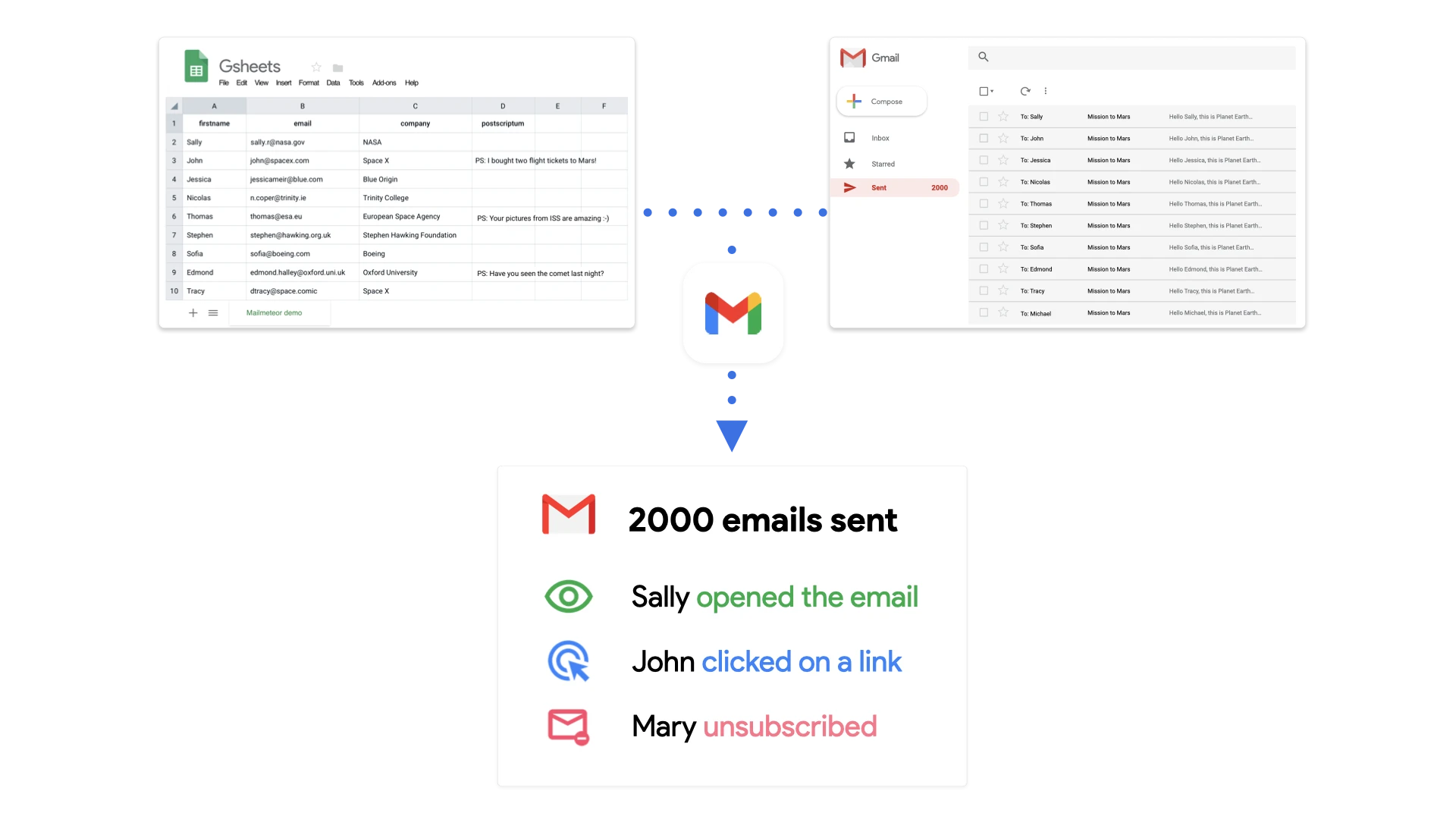
Gmail mail merge can help businesses and individuals drive their emails to reach more people than ever before.
Gmail mail merges are integrated with Google itself, working with the Google tools you’re already familiar with. You can create and manage contact lists in Google Sheets and send multiple emails from your existing Gmail account, including personalized messages.
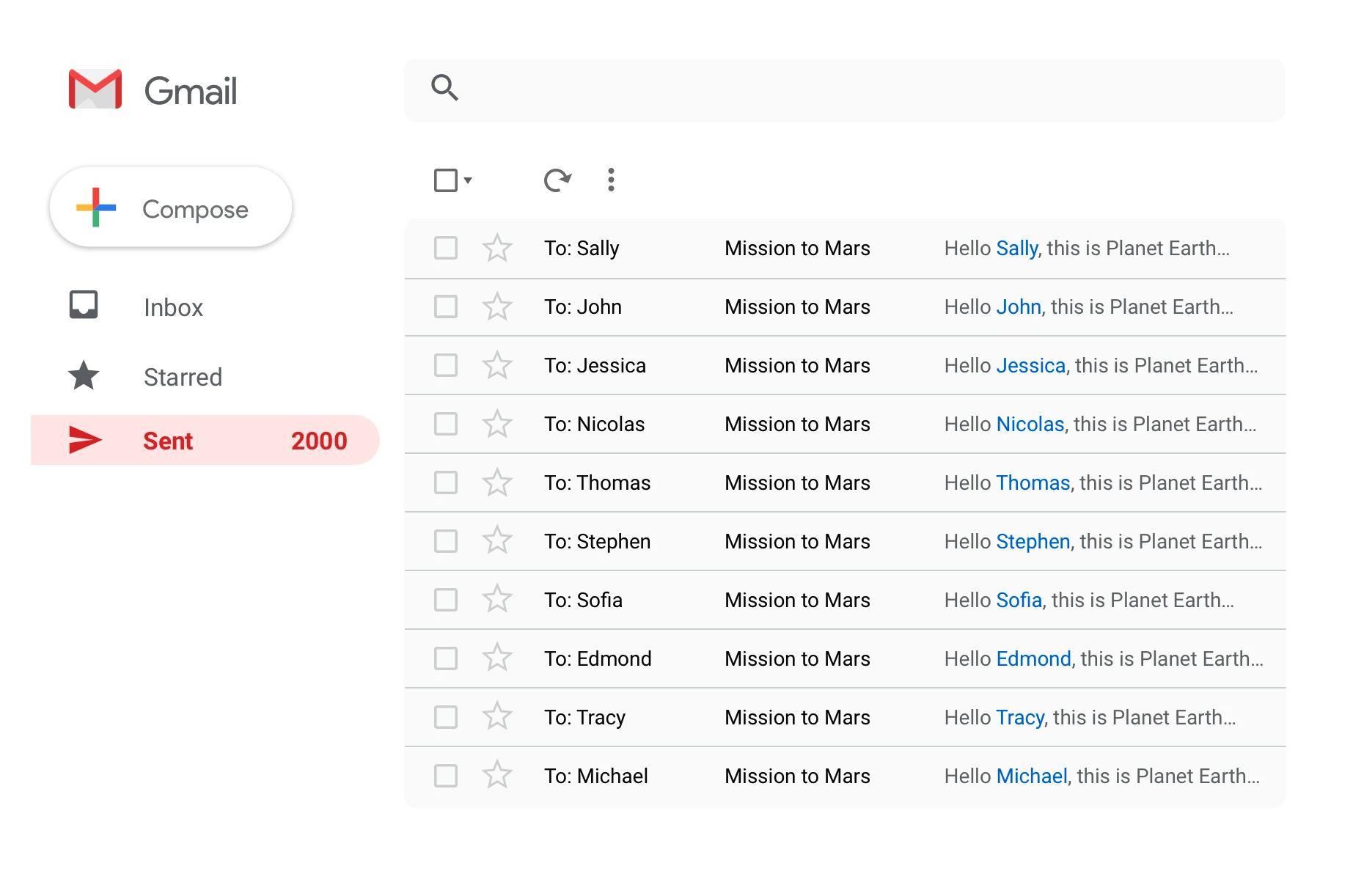
Your emails will be sent straight from your Gmail account, giving them authority when reaching large contact lists. The Gmail servers provide extra deliverability, increasing the chances of your emails reaching the inbox rather than the spam folder. Email campaigns are sent at an optimized rate to prevent any spam issues. You can even personalize email throttling to decide the perfect schedule for your emails.
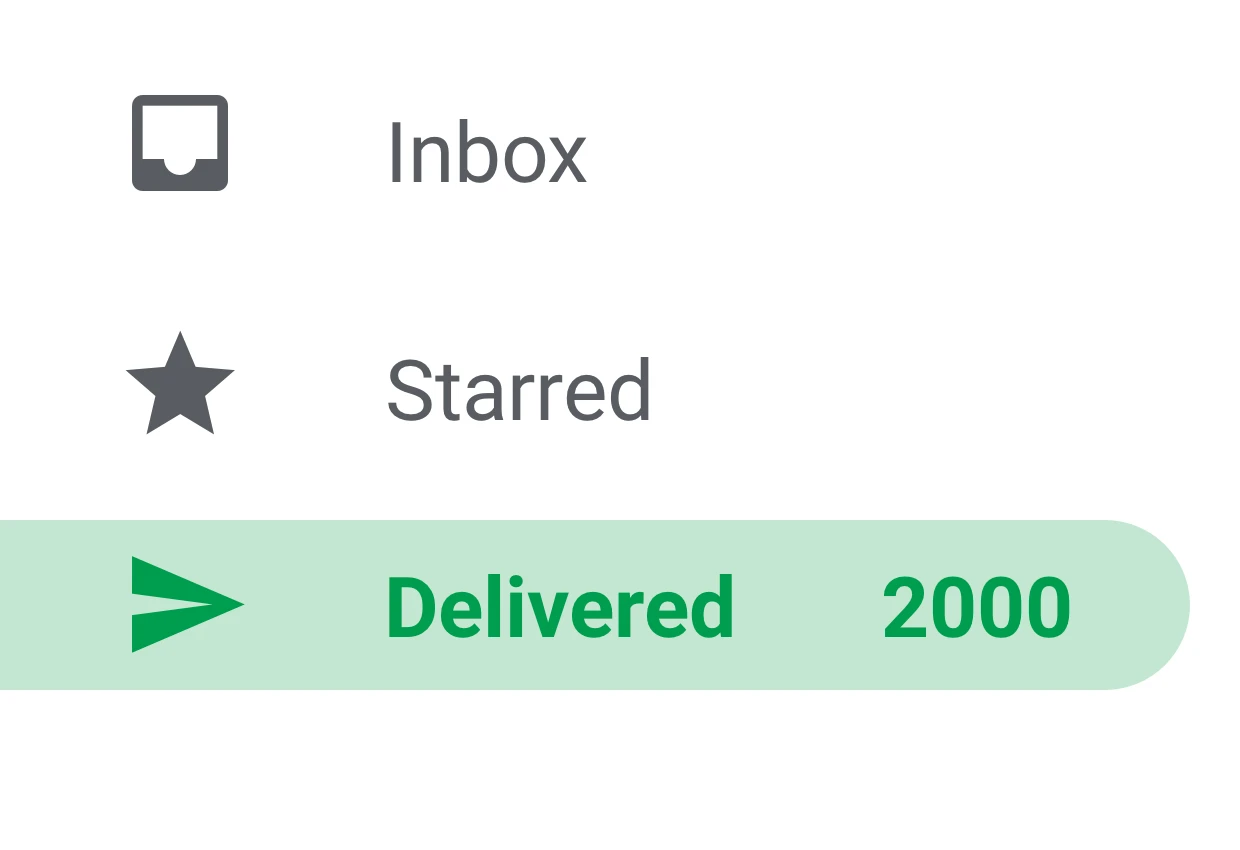
Use your own account to send bulk emails – all without your contacts knowing they’re part of a mail list. Mass personalization tools ensure every single message that comes from your account feel genuine and targeted.
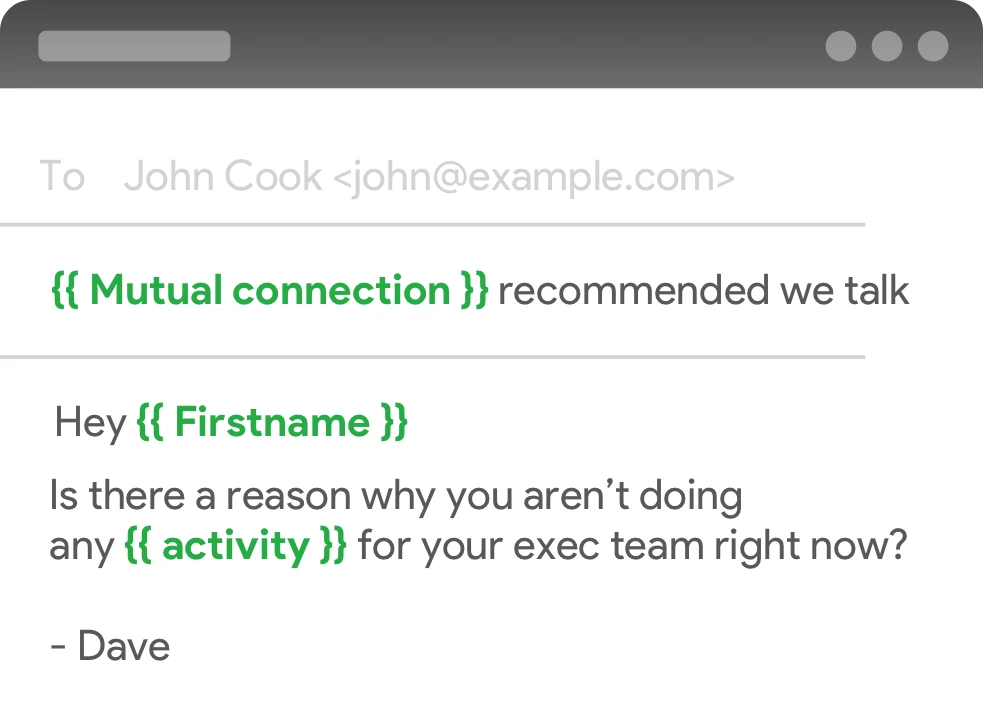
Take advantage of email tracking functionality that tells you when, and how many, of your emails are opened and received in real time – letting you know which of your emails in your mail merge work and which don’t.
Using Gmail’s impressive messaging tools to create attractive and imaginative newsletter designs – and then use a Gmail mail merge to reach all of your newsletter recipients in one go, keeping your contacts informed and in the know.
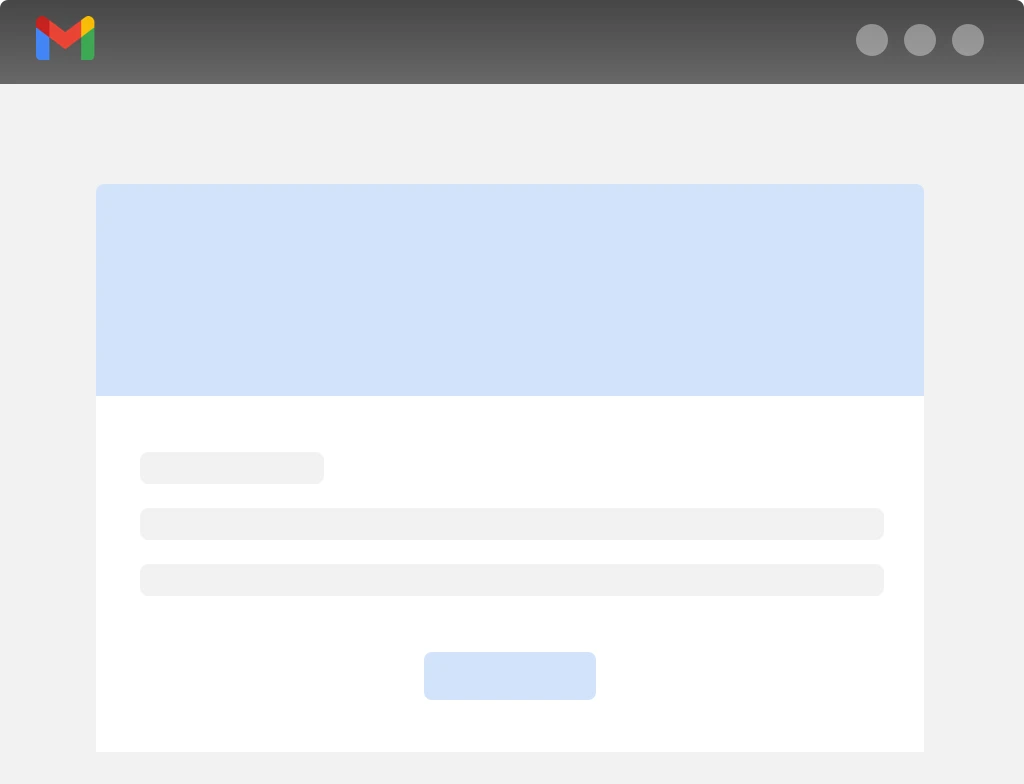
Preview functions enable you to check on how each email reads before you get it sent off, helping you to avoid costly errors and ensure that you are getting your message across in the right way for your recipients.
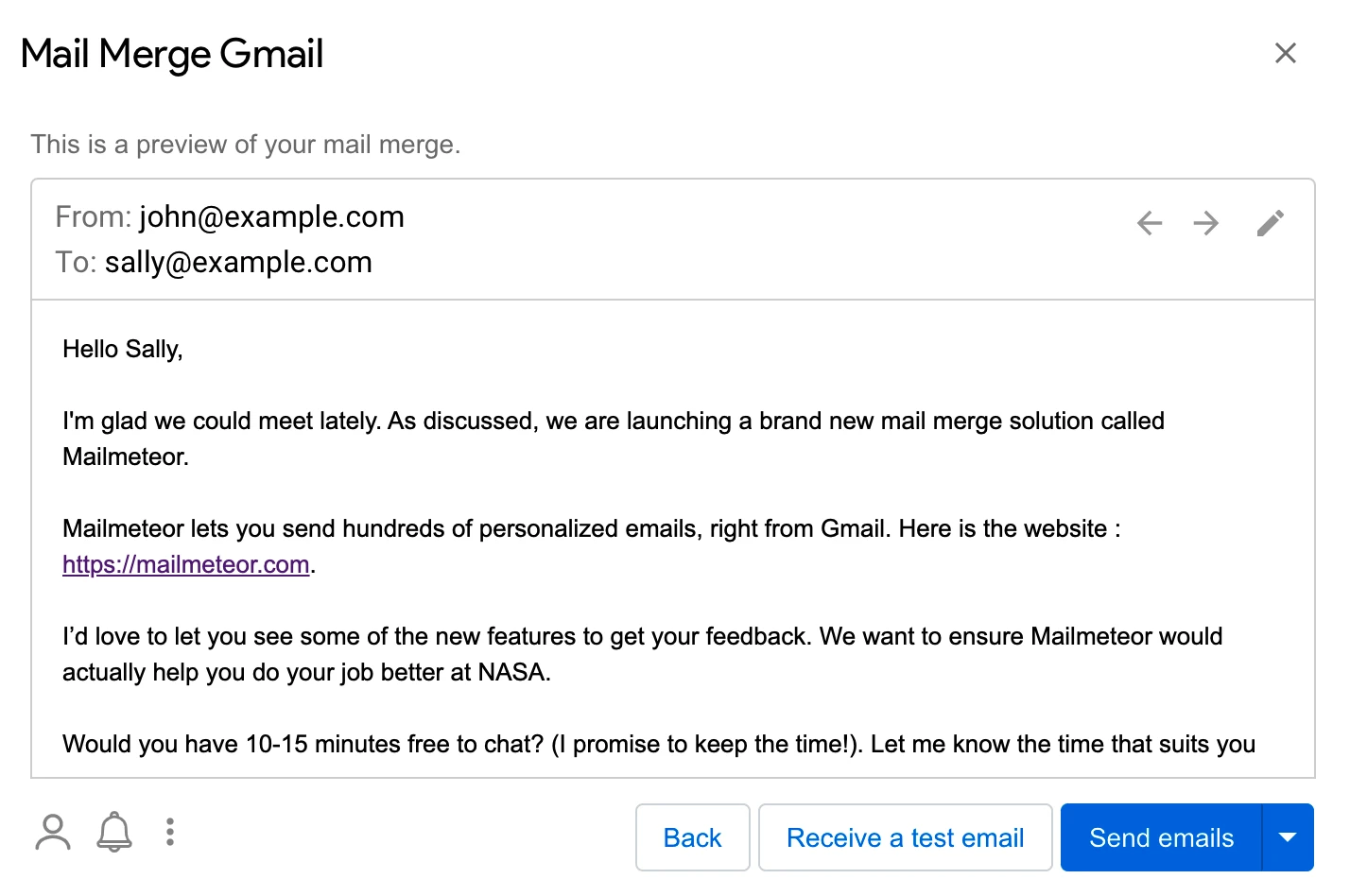
Use spreadsheets, hosted in Google Sheets, to fill in your contacts for mail merges – allowing you to create databases and include key information to keep your emails running smoothly.
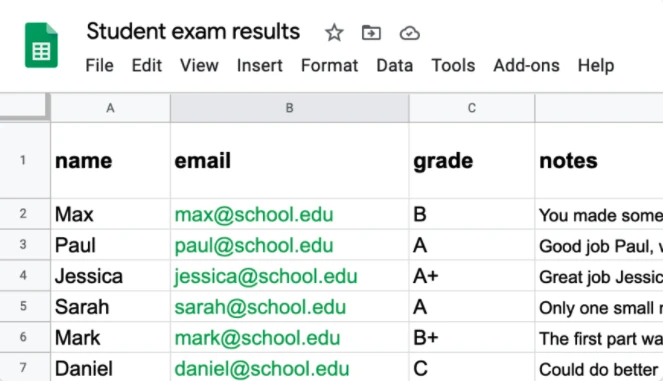
Got a picture, file or a presentation you need to send to multiple recipients? Mail merge extensions in Gmail allow you to add both group and individual attachments to your mail merges to get your important files sent on time and in one go.
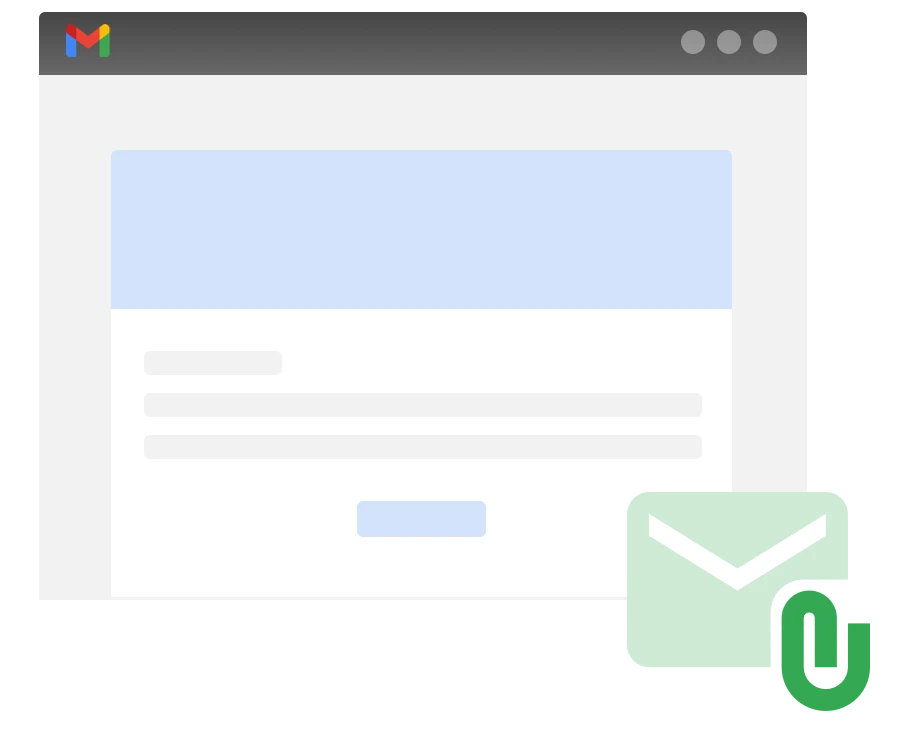
Use your extension’s autopilot mode to schedule mail merges, allowing you to send mail merges that go beyond Gmail’s recipient limit – enabling you to reach a bigger and wider audience than ever before.
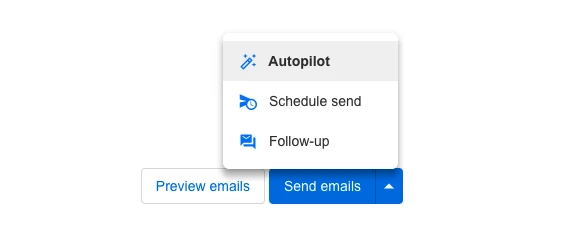
Discover all features offered by our Gmail mail merge add-on that will save you time sending emails.
Email multiple recipients at once
Track emails in real-time, know when emails are opened or clicked.
Send mass emails in Gmail that feel personal.
Avoid any mail merge mistakes.
Decide when emails will be sent, set a specific date and time.
Attach all kinds of files to your emails and even send personalized attachments.
Use your email alias to send emails from another account.
Send email sequences in Gmail to get more replies!
Log conversations in your favorite CRM platform such as Hubspot or Salesforce.


I have never used a mail merging tool before. I was hesitant because I really wanted people to open my emails, but just I couldn't send them one email at a time anymore. It was really easy to configure and use. The reporting tools are fantastic too and the email open rate surpassed my expectations!
Mail Merge lets you easily personalize your emails sent with Gmail. You can send personalized emails to thousands of people from within Gmail and Google Sheets.
1) Start by adding contacts in Google Sheets gathering all the recipients you'd like to reach out.
2) With the built-in personalization, Mail Merge in Gmail helps you send out mass emails while keeping a personal touch. It's great for sending email newsletters, birthday messages, invitations to events, customer satisfaction surveys, campaign updates - anything where you want each email to feel as though it's sent personally by you.
3) Send personalized, one-to-one emails within seconds. Create bulk email campaigns using a Google Sheets, right inside Gmail!
Have some questions about Gmail mail merge? Let us help you out!